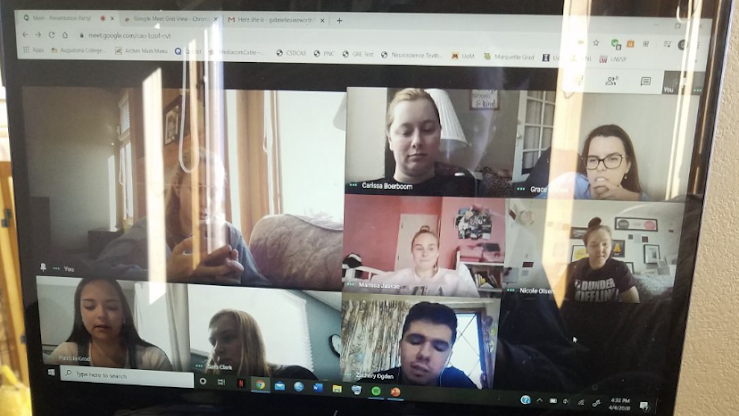How to throw a Presentation Party on Google Hangouts
Are you getting bored in quarantine? Do you miss your friends, and wish you could see and hangout with them all at once? Well, I may have a TikTok-inspired solution for you!
TikTok is a video-sharing social networking app with millions of users. The minute-long videos can be used to create a short dance, lip-sync to your favorite songs, comedy bits, hidden talents, etc. The possibilities are endless. Oftentimes, these creations turn into popular trends.
These past couple of weeks, I have found myself spending more time than I probably should on Tik Tok. And I figured that this was the perfect time for me to hop on some popular trends. One trend in particular that was intriguing to me was “presentation parties”. Families were getting together and doing them in person at home, but friend groups were using applications like Google Hangout to have them!
What is a presentation party you may ask? There are different variations of the rules and guidelines but basically each party member creates their own slideshow presentation about whatever topic they would like. And then, either the creator presents their own content, or it gets randomly assigned to someone else to present (without any context beforehand).
So, I decided to get a group of my friends together and we threw our own virtual presentation party! Based off of my experience, here’s how to throw a successful presentation party:
1. Create the “guest” list
Get a group of your friends together who are on board with participating in a presentation party. My friends and I had a group of 8 people, but you can have as many people in your party group as you'd like. Google Hangouts allows for a 25 person call, but other applications, like Zoom, might allow for a larger group. Use whichever application is easiest for you and your group.
Once you have your group set, decide on a date! Pick a day and time that works for everyone, as well as a date that allows everyone enough time to create their slides. My friends and I had a week to put together our presentations.
One person will then create a Google calendar invite for the call, which will provide a direct link to the Google Hangout video chat.
2. Watch some TikToks for inspiration
To get a better sense of what our presentation party might look like, I turned to TikTok for some inspiration. In the search bar, I looked up “Presentation Party” and watched several examples. I sent them to my friends as well so we were all on the same page. This allowed us to get some presentation topic ideas, as well as get a good laugh. It also made us so excited for our own upcoming party.
Here are some of my favorite TikToks of presentation parties:
https://vm.tiktok.com/neQGTY/
https://vm.tiktok.com/G5HR9C/
https://vm.tiktok.com/G5y9SY/
3. Choose your topic
After getting some inspiration from TikTok, it’s time to pick a topic. Your presentations can be about LITERALLY ANYTHING! They can be serious or goofy. Factual or completely made up. Opinionated or open-minded, etc. The more random array of topics, the better! Be as creative as you want to be, and have fun!
To give you a better idea, here were some of the topics from my presentation party:
“Why cheese is an art.”
“The group as animals.”
“Just Dance songs ranked.”
See? There are no limits and endless possibilities of what you can do!
4. Make a slideshow presentation
Now for the most important part… make your presentation! You can use Google Slides or PowerPoint, whichever application you’re more comfortable using. Make sure to use a lot of images and animations to keep your audience entertained and in suspense.
If your group chooses to have everyone present their own presentation, words on slides might not be necessary because you know your topic and what you want to talk about. However, if you choose the “random presenter” version (like my group and I did), be sure to include some text on the slides so they have talking points to go off of.
5. Test out Google Hangouts
Before you begin presenting, it's important to test out Google Hangouts. Make sure that everyone is able to access the call link, and that sound, video, and microphones work. Each person should also practice using the “Share Screen” mode, to make sure other group members will be able to see the slides you'll be presenting.
One application that my group downloaded before we stated the party was “Grid View” for Google Hangout, which you can find and add for free from the Chrome web store. This allowed for all of us to see everyone the whole time.
6. Present and have fun!
Now you’re ready to present! If you're choosing the random presenter option, use a random number generator to determine who is going to present whose presentation.
On Google Hangout, there is an option to record the video call if you and your group want to save it for some laughs and the memories. If you're a TikTok user, make your own for your party!
Most importantly, have fun with it! Share lots of good laughs! Enjoy the time with your friends. And if all goes well, plan another party!

Patti graduated from Augustana in 2020; she was a double major in communication studies and French, with a minor in entertainment and media studies. She is originally from Northbrook, Ill., but her family relocated to Henderson, Nev. Outside of academics, Patti was a member of the Vikings varsity swim team, director of PR and marketing for HerCampus, and a member of Delta Chi Theta sorority.