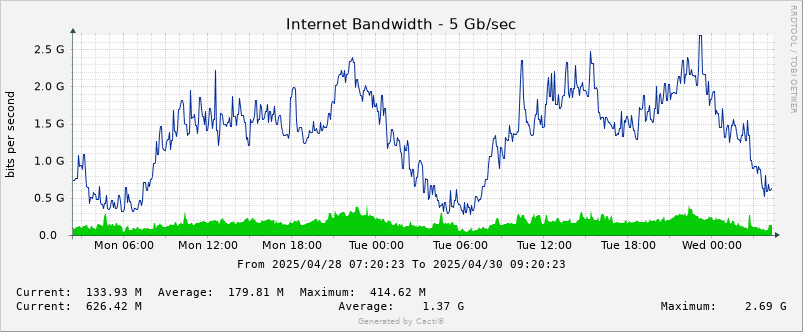Information Technology Services

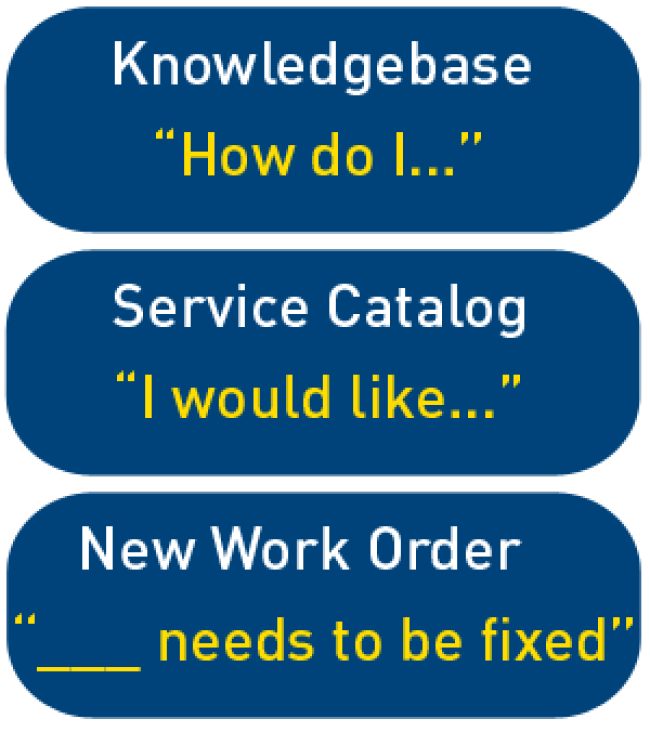
Information Technology Services (ITS) helps students get connected. Our Help Desk is available from 8 a.m.-4:30 p.m. Monday through Friday.
For technology help:
- Submit an incident report online (view instructions here).
- In an emergency contact ITS directly at 309-794-7293.
- You may also email helpdesk@augustana.edu.
ITS Policies and guidelines
You can view ITS' user policies and guidelines on our Policies and guidelines page.
Support
Frequently Asked Questions (FAQ)
- Information for new students
- General FAQ
- FAQ online connections
- Using preferred names
Connecting to Wi-Fi
Password changes
Go to myaccount.augustana.edu. This password change will affect your network, Gmail, and Office 365 accounts. This website can help you with the following:
- If you know your password, you can reset your password using the change password option (printable PDF).
- If you have forgotten your password, but have already enrolled in our password reset program, you can use this link to reset your password (printable PDF).
Note: As of the 2018 school year, all new students and new employees are enrolled in our Password Reset program when they set up their accounts. - If your current password works, you can enroll in our password reset program. This will allow you to change your password by sending a pin to a personal email or cell phone or by answering security questions (printable PDF).
Get Office 365 for free
You can download Office for your personal computer:
- Going to Office.com.
- Signing in with your email address as your username and your password.
- Clicking on the Install Office button and running the install program.
- Make sure you are signed in with your account.
You can download Word, PowerPoint, and Excel on your mobile devices:
- Go to your device's App store and download the app you would like to use.
- Sign in with your Augustana email as your username and your password.
Samanage knowledgebase and work order/incident report system
Report a problem or find common solutions with Samanage! You will need to log in to use this service. You can find it at http://helpdesk.augustana.edu/.
In-person training
ITS provides one-on-one, small group, and large group training upon request.
Video tutorials
Augustana has a subscription to Udemy Business for in-depth video tutorials:
You can also view videos created by ITS staff at our YouTube page.